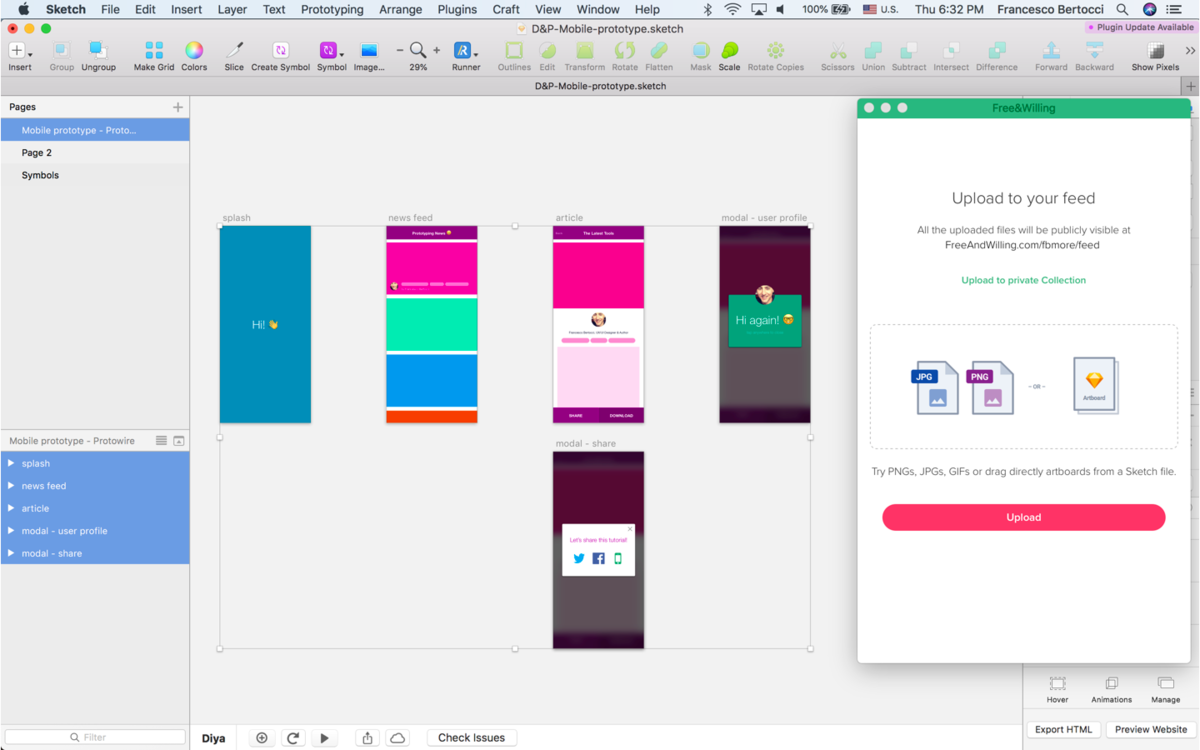Drag Sketch Artboards to your Free&Willing public feed or to a private collection of yours (portfolio, photogallery, moodboard...). Works with PNGs and JPGs as well.
Installation
Download, unzip and double click SketchToPortfolio.sketchplugin
Usage:
1) Launch the plugin: Plugins > SketchToPortfolio > Upload To Free&Willing
3) Drag Artboards from your Sketch file into the drop area. You can drag PNGs and JPGs from your desktop too.
Tips:
- If you organize your images into a collection you have more control on the privacy as the images won't appear in your public feed but will be visible when sharing the collection's URL.
- You can change the visibility of each image after upload too if you want
- Adding tags to the artboard (or filename) will add tags to your post. For example the Artboard called "Mobile Home Screen #mobile #app #UIDesign" (same thing for PNGs or JPGs "Mobile Home Screen #mobile #app #UIDesign.png")
Feedback