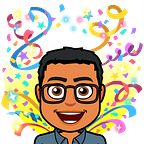Go from Sketch designs to live pages automatically — Announcing Quest AI plugin for Sketch
Our goal at Quest AI is to empower designers and creators around the world to bring their vision into the hands of end-users easily. Today, we are announcing our plugin for Sketch app. With the plugin, you can convert your Sketch designs into fully-functional, live pages automatically with #nocode.
Sketch is an early pioneer in the digital design space. With over a million users globally, Sketch is an integral part of the workflow for teams building digital products everywhere. At Quest, we heard repeatedly from several customers and prospects asking for this integration, which made this an easy decision for us to build the plugin.
To get started, download and install the plugin from https://quest.ai/sketch. Export artboards of different sizes and Quest automatically creates responsive pages. Using Quest’s no-code editor, you can add interactions, timeline-based motion graphics, video and music without writing any code. Build multi-page websites, business applications, product pages, etc. Collaborate with dev and content editors to build complex, fully-functional experiences.
With Quest AI plugin for Sketch, you are no longer constrained by your engineering bandwidth, so you can bring your vision to life easily. We can’t wait to see what you build!
:Team Quest